|
|
Acorn Solutions Inc. |

|
| Company Info | Areas of Expertise | Selected Projects | Customers | Downloads | In the Works... | Contact Us |

| Save geocoded events in just two clicks! |
| GECco works with any GPS receiver that can send data to your computer's serial port in the NMEA 0183 2.0 format. |
 We have used our experience in location-based
services to create a shareware product called GECco,
the
Geographic Event Capture Collector Object. GECco
is a windows-based application that let's you record
geocoded events using your mobile PC and a GPS (Global
Positioning System) receiver. A geocoded event is an event whose exact geographic
location (i.e. latitude & longitude) has been captured along with the record of
the event. GECco
also includes a timestamp, your current speed and
heading, and any
notes you choose to enter. At its simplest, GECco
only requires two mouse clicks to save a geocoded event.
After you
save a few, you can export your saved events to a
text file and import this file into Excel or Mappoint
in order to visualize your data.
We have used our experience in location-based
services to create a shareware product called GECco,
the
Geographic Event Capture Collector Object. GECco
is a windows-based application that let's you record
geocoded events using your mobile PC and a GPS (Global
Positioning System) receiver. A geocoded event is an event whose exact geographic
location (i.e. latitude & longitude) has been captured along with the record of
the event. GECco
also includes a timestamp, your current speed and
heading, and any
notes you choose to enter. At its simplest, GECco
only requires two mouse clicks to save a geocoded event.
After you
save a few, you can export your saved events to a
text file and import this file into Excel or Mappoint
in order to visualize your data.
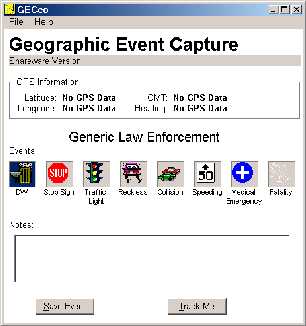
The GECco has an easy-to-use interface: just click an event icon and then click the Save button. There are several event categories to choose from and we're adding new ones all the time. The current list of categories is:
- Generic Law Enforcement
- Electric Utility
- Emergency Response
- Sailboat Racing
- Marine Patrol
- Fish and Game - Marine
You can download GECco using the links below; it's shareware, so please read the licensing agreement included under the Help menu. If you decide to continue using the program, please pay for it. Some customers need to install GECco using floppies, so the download is set up that way, even though it's a little more trouble. For a non-floppy-based installation, you can download all of the files to a single directory and run the setup.exe program from there.
| Disk #1 |
|---|
| Disk #2 |
| Disk #3 |
GECco runs on most Win32 platforms: 95, 98, Me, NT, and 2000. It requires you to have MDAC (Microsoft Data Access Components) version 2.5 or greater and the Jet 4.0 OLE DB drivers to write to its local data store. Older Windows systems with outdated versions of Microsoft Access installed sometimes need new versions of these libraries, which you can download from the Microsoft web site.
The GECco installation program will add the MSXML 3.0 control to your system as well as the VB6 run-time files and several VB controls. It will also install the HTML Help system if you don't already have it. Usually these new components create no problems for client systems.
| Copyright © 2003 by Acorn Solutions, Inc. All rights reserved. |